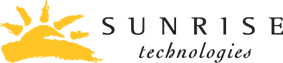7 Critical Factors for a Successful ERP Implementation
Your guide for accelerating your cloud ERP deployment
People often ask us what they can do to ensure a successful ERP implementation. The thing is, ERP implementation strategies and best practices have evolved since the introduction of cloud ERP. To achieve a successful go-live, it’s important to refine and evolve your methodology as industries change. In this blog, we’re sharing some of our secrets for how to pull off a successful ERP implementation.
Over the last 30 years (and 300+ implementations), we’ve encountered every roadblock you can think of. So, we started to wonder: how can we counter those roadblocks? Is there a way to keep everyone on track and accountable while providing quantifiable metrics for a project’s progress? The answer is yes! We built a tool—Sunrise Quick Start 365®—to help smooth the path and ensure implementation success.
You already know that successful ERP implementations don’t just happen. It takes hard work from a lot of dedicated people to get a new system up and running. You might have noticed that we haven’t mentioned software yet. That’s because we understand ERP projects aren’t just about implementing software, they’re about people, and how those people embrace or reject a company’s new ERP system can be the difference between success and failure.
There are several ways to approach the implementation of a new ERP system like Microsoft Dynamics 365, and some approaches work better than others. At Sunrise Technologies, we’ve implemented hundreds of ERP solutions powered by Microsoft for our customers in the apparel, footwear, home furnishings, retail, and manufacturing industries. Along the way, we discovered certain methods and best practices for implementing ERP in these industries. If you’re looking for a guide to making your ERP implementation as painless as possible, you’ve come to the right place.
Based on 30 years of experience, we’ve identified seven critical success factors that influence the outcome of a project:
Seven aspects of a successful ERP implementation
Executive support
It’s vital that your executive team is on board with your ERP project. We know from experience that projects succeed when everyone is working from a single set of facts, which is why Quick Start data resides in a single database, giving both Sunrise and customers an identical view of a project’s status. Power BI dashboards with almost real-time updates give everyone a bird’s-eye view of the implementation and keep people on the same page. Embedding Power BI into Quick Start has been the biggest game-changer since we launched the tool in 2013. Users have a quantitative view of how a project is progressing, and project managers can spot bottlenecks quickly.
Employee involvement
Your ERP implementation team should be composed of the best employees from across your organization. These are your rock stars, the people who know your current processes inside and out. These internal resources should exhibit the ability to understand the overall needs of the company and be entrusted with critical decision-making responsibility and authority.
Quick Start comes with a library of top-notch workflow processes for your industry which helps take care of the repetitive work so consultants can get down to business. Our methodology combines agile and waterfall methodologies, and sprint-based work so our consultants shadow, interview, design, and leave behind a beautiful set of processes and documents.
Clearly defined project scope
Having a well-defined and written scope of work can mean the difference between a failed project with disastrous results and a highly successful project with huge benefits. Your project scope is the basis for the requirements of the project and the resources that need to be deployed. Don’t skimp on scoping. It pays to spend the time upfront making sure EVERYTHING is documented; plus defining clear expectations and establishing overall goals.
Quick Start is more than a task manager. Our dashboards provide a fact-based, quantitative view of your project’s status. Track progress, see how far you’ve come, compare against budget, and see what’s left to do. Implementations, at their heart, are just thousands of tasks (okay, maybe tens of thousands of tasks. To some of you, it probably feels like hundreds of thousands of tasks.) The idea is simple: have a single location where ALL the project tasks are tracked and make it visible to both the client and project teams.
Plan to optimize business processes
One of the most expensive aspects of an implementation is customization. We’ve heard horror stories of thousands of hours sunken into customizing an ERP system that, in the end, still didn’t work for the customer.
Quick Start saves valuable implementation time by providing standardized processes for the repetitive stuff we encounter in every implementation, and a set of best practices:
- Datasets pre-configured for apparel, footwear, CPG, and retail companies
- Abstract process flow guides aligned with best industry practices
- Visibility into timeline and budgets
- Tools to facilitate easier instance copying for testing, validation, and migration
We also gave the tool a makeover – now with a modern and simple UI, Quick Start stores everything in the cloud, so users can view a project’s status anywhere, anytime.
Proactive change management
ERP implementations change the way people do their jobs, and no one likes change. It’s important to build in enough time to train people on new systems and processes. After all, you bought a new ERP system to make work easier! Don’t let end users feel like they just swapped an old, clunky headache for a newer, shinier headache.
To make end user training successful, training should start early, preferably before the implementation begins, especially for skills that will help users better implement and utilize the solution. Executives often underestimate the level of education and training necessary to implement an ERP system as well as the associated costs. Top management must be fully committed to incorporating the training cost as part of the ERP budget.
For a successful implementation, you need structured project management, full transparency, and buy-in from users at every level of the organization. We created Sunrise 365® Quick Start to streamline Dynamics 365 projects, by combining methodology, best practices, and quantifiable progress metrics into a single solution. You can get to go-live faster and experience your company's digital transformation sooner.
Project management tools
Why would we build a specific tool for ERP project management, when we could pull one off the shelf? Because ERP implementations fail for so many reasons: miscommunications, mismatched expectations, an inability to spot problems before they snowball...the list goes on and on. We set out to create a system that minimizes risk and gives everyone a task-oriented, fact-based view of the implementation in real time. Quick Start is tailored to Sunrise’s sprint-driven methodology. We cover this in much more detail in our methodology blog post, but the bottom line is that it works. By leveraging the knowledge we’ve gained from 30 years of experience and over 300 go-lives, Quick Start provides a structured path to success.
A partner that knows your industry
ERP deployments, especially for consumer brand companies, have many moving parts that impact every aspect of an organization. To help monitor and guide your project’s success, we recommend working with a partner who knows your industry as well as they know the software.
Since the original release, we’ve reconfigured the solution to optimize it for Dynamics 365 implementations. Every feature of Quick Start has been included because we encountered it in real ERP projects. We built this tool from the ground up, and we continue to refine and update Quick Start as our industries change, Microsoft’s software roadmap changes, and new customers go live.
Quick Start: our secret sauce for successful implementations
In 2013 we debuted Quick Start, our Dynamics 365 implementation and project management tool. Since then, Quick Start has become indispensable to our customers and consultants alike. What began as a set of best practices, tips, mappings, datasets, and checklists has evolved into a full-blown, cloud-based project management application, specifically designed for Dynamics 365 implementations. Our customers love Quick Start so much, we wanted to share an updated overview of how Quick Start helps clients save time and money during implementations.
Quick Start saves time and money by packaging our Sunrise implementation methodology with a project management application and embedded Power BI dashboards to track progress. Originally developed for Microsoft Dynamics AX 2012 R3, today Quick Start is built specifically for Dynamics 365 and runs on Microsoft Azure. Power Platform tools like Flow pull data from a single database and Power BI dashboards show project status at a glance.
How to have it all: a blueprint for a successful ERP deployment
There is a solution – we've designed Quick Start to ensure your Dynamics 365 implementation is a success. Quick Start is the ultimate blueprint for following the best practices in this blog. And Quick Start is included FREE with every implementation when you partner with Sunrise Technologies.
READY TO SEE MORE?
Schedule a personal demo and we’ll show you the ins and outs...the secret sauce...that helps us take clients live on Dynamics 365. You'll see how Power BI helps monitor project progress, and get the inside scoop on our successful project methodology.