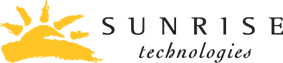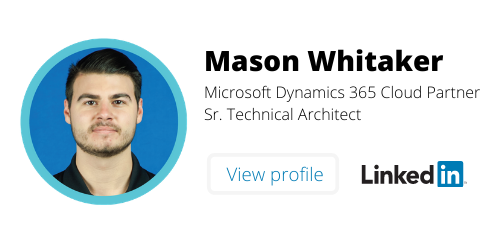PLM vs ERP
The difference and benefits of integrating PLM and ERP
As a Senior Technical Architect and Project Manager with Sunrise, Mason Whitaker works closely with consumer brands and retailers organizations to ensure smooth Dynamics 365 implementations. Mason has experience working with global organizations in several industries, from e-commerce based mountain bike retail to high-end textiles and fashion.
The Need for Both Systems
Consumer brands and discrete manufacturers often need both PLM (Product Lifecycle Management) and ERP (Enterprise Resource Planning) software.
Since these consumer goods companies are designing and sourcing or manufacturing products, they require both solutions to handle their business operations.
And when shopping for a new ERP system, some companies hope to find them combined together in a single, all-in-one solution…but should you?
Here's what we are going to dive into:
PLM vs ERP
Let’s start with a few definitions.
PLM: Flexible software that is used to manage the design process, configure and track design milestones, and facilitate team collaboration to plan and design new products to introduce to market.
ERP: Fully integrated financial and supply chain systems which handle high volumes of transactional, structured data, supporting the day-to-day business processes of sourcing and selling those products once introduced to market.
In the real world, the systems must pass product information back and forth…which can be done as an integration between two standalone systems or by adding PLM functionality to an ERP.
And while it is attractive to combine the two systems into a single solution, with a joint backend database, our recommendation may surprise you.
Should PLM and ERP be combined?
By trying to combine the two worlds into one product, companies often see a loss of features in either the PLM or the ERP. Attempts to combine the flexibility of PLM with the structure of ERP often fail — sacrificing unique characteristics of each that made them work in the hopes of finding a single solution.
Therefore, we recommend keeping PLM and ERP separate as a best practice.. In terms of application architecture, these two software solutions are complete opposites.
By allowing the two systems to operate separately from each other, both can function at their best to deliver the results you wanted from your investment in the first place. Product data for design, and product data for manufacture and sales transaction are very different.
The real need is for appropriate integration points so the two separate applications can pass product information back and forth, like attributes, variants, etc.
Where do you draw the boundaries between ERP and PLM?
Here are four general rules of thumb as you consider your product offerings across all channels and global regions.
- Not all products need to live in the PLM. Only the ones that your consumer goods company designs in house need to start their product lifecycle in the PLM. The products that are designed by third parties can skip the PLM cycle and be entered straight into the ERP.
- You must determine which system will provide the master for each product, and it should always be the master system going forward. This will help you avoid conflicts and duplications — which is critically important to avoid dual-sided, complex integrations.
- Planning an interface between ERP and PLM needs to take into account more than just the product data. For example, you need to first plan the foundation for how product data will flow across the applications without friction, including reference data for units of measure, seasons, currencies, and vendors.
- And finally, in addition to reference data and product data, more complex data integrations need to consider the flow of data for BOMs, POs, routes, etc.
If this sounds like a lot to consider when planning your PLM and ERP integration, or if you’re considering Microsoft Dynamics 365 for your ERP, then good news! We’ve already created a framework for you.
Frequently asked PLM and ERP questions
Create it in your PLM and push that product data to your ERP.
If you are going to drop a color, extend a color across seasons, or introduce a new color, you should make those changes in your PLM first and then push the data to your ERP.
No, these rules of thumb don’t necessarily require that all product data like assortments, hierarchies, attributes, etc., need to be maintained in one system.
No, as a similar case to above. An intelligent integration design will keep a single system as the master application, while letting other third-party systems append additional data elements, such as attributes, as needed.
PLM Integration Framework for Microsoft Dynamics 365
Because thinking through intelligent PLM integration frameworks is complicated...and because we’ve done it a lot, we include this as part of our industry solution, so you don’t have to start from scratch.
In fact, most of our customers require a best-of-breed PLM system to manage the design of new products, and that's why we include a PLM integration framework as part of our Sunrise 365® Supply Chain extension for Microsoft Dynamics 365. It has everything you might need to configure, manage, and process the integration with your preferred PLM software – and has been built to be customized and extended to meet the needs of any implementation.
It utilizes a set of message entities to send and receive data to and from any third-party PLM system of your choice. The integration framework includes a set of out of the box entities for reference and product master data, and the solution can also be extended by creating additional entities or extending existing entities for your unique requirements (for example, add message entities for Bills of Materials).
In case you weren’t familiar, our supply chain solution extends Microsoft Dynamics 365 for Finance and Operations with a ton of advanced functionality that any consumer brand, apparel, footwear, or fashion company would need to make it a perfect fit. The PLM Integration framework is just one tiny piece of it, but you should also note, it also includes integration frameworks for your 3PLs and eCommerce platform too!