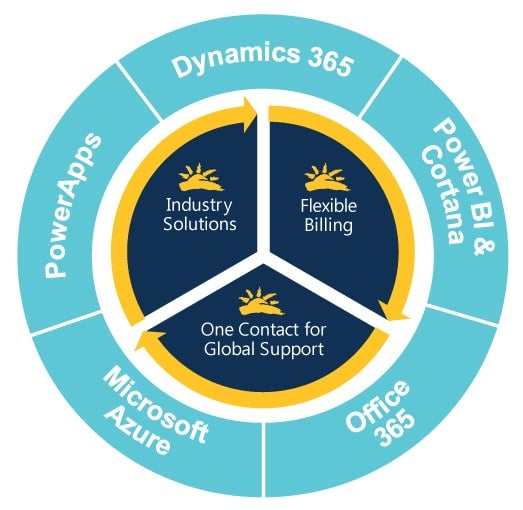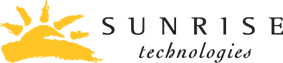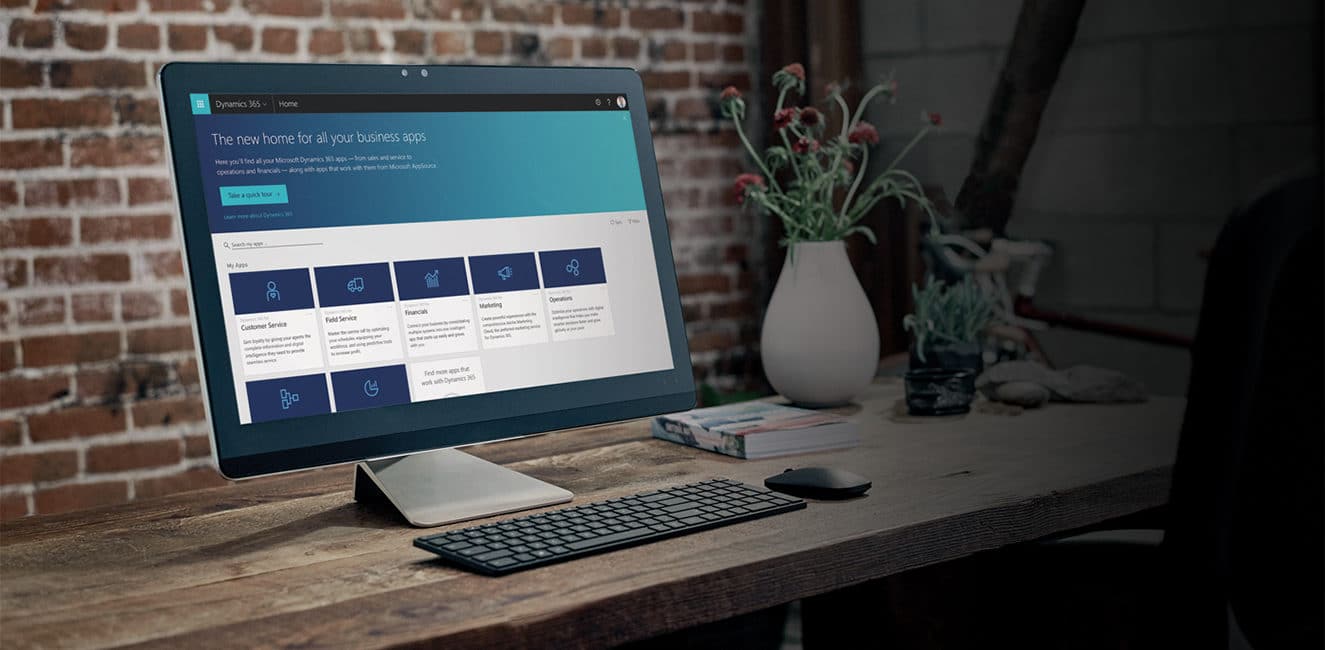
GET THE MOST BANG FOR YOUR BUCK
MICROSOFT DYNAMICS 365 LICENSING
ERP, CRM, and BI in the cloud is now more affordable than ever before, thanks to a fresh approach to Microsoft Dynamics 365 licensing.
With Dynamics 365, Microsoft has refined its approach to pricing and packaging, offering greater flexibility and extending actionable insights across the entire organization. If you're trying to get the most bang for your budget buck, this structure is like a ton of dynamite.
Microsoft Dynamics 365 licensing is designed to be personalized and you can pick the combination that makes the most sense for your organization. With Dynamics 365 you can start now, start small, and add on as you grow.
Microsoft Dynamics 365 Licensing for 2025: Applications/Functionality
Dynamics 365 is a robust business solution that is designed to work seamlessly with all of Microsoft's other offerings including Power BI, PowerApps and Microsoft 365*. But...very few users need access to every single bit of functionality inside Dynamics 365. For the majority of users, purchasing business applications individually gives you the functionality you need with none of the fluff. Here's how:
Finance and Operations
Microsoft offers three base applications to cover a wide variety of users and job functions traditionally found in ERP software: Supply Chain Management, Finance, and Retail. Once the base application is selected, an attach application may be added for additional functionality. Additional seats may be added and removed as needed based on growth or seasonal employees. To see full pricing, visit Microsoft's licensing page.
Customer Engagement
For those looking for CRM functionality, Microsoft offers Sales, Customer Service, and Field Service base applications, as well as a robust, tenant-based Marketing application. Once the base application is selected, an attach application may be added for additional functionality. Additional seats may be added as needed.
Need Access to Multiple Applications?
Some users will need access to multiple Dynamics 365 applications. Once a base license is purchased for your primary app, you can attach other fully functioning apps to ensure complete coverage. It is important to note that for Customer Engagement (CRM) users, the base application must be an "enterprise" level such as "Customer Service Enterprise." If you're curious about the nitty gritty, you can also check out Microsoft's licensing page for further details.
*Yes, there is Microsoft Dynamics 365 and Microsoft 365 (which you may also hear called Office 365). We didn't pick the names—we're just here to help modernize your business and make sure it is running as efficiently as possible. While we're at it, we may refer to these as "applications" but they are really just functionality sets under the Dynamics 365 umbrella. See the blue box below for more.
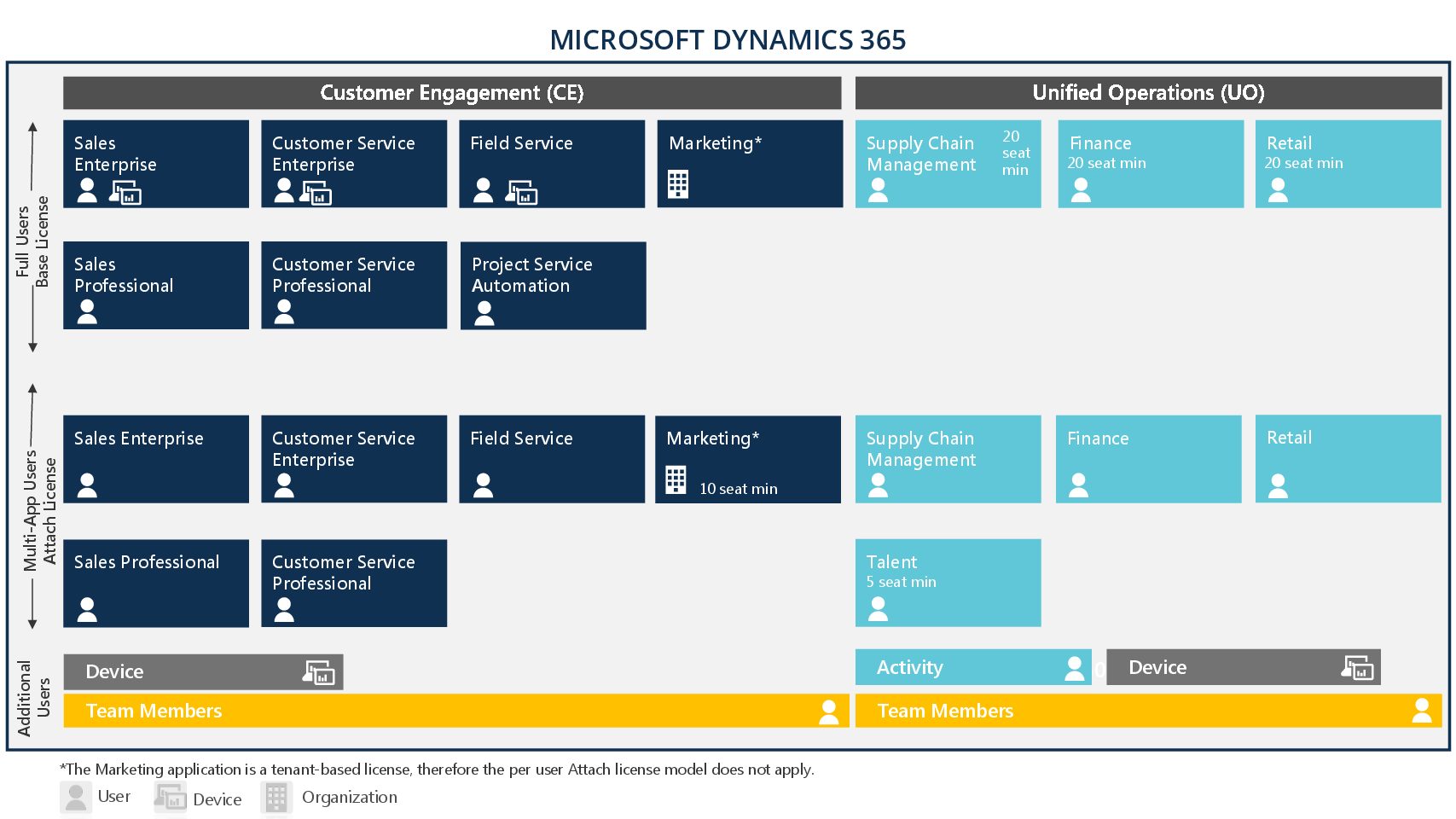
WHAT'S IN A NAME?
We understand that the naming conventions for Dynamics 365 can be clear as mud. And sometimes, it can be challenging to translate from Microsoft speak into terms we are all more familiar with. Dynamics 365 as a whole represents a single solution comprised of functionality found in both traditional ERP (Unified Operations) and CRM (Customer Engagement) solutions. So, when we refer to "applications" know that it is a pre-defined grouping of functionality, not a stand-alone piece of software. Base application licenses cover the functionality you would use more often for your work, while an attach license simply expands that functionality to further areas at a reduced rate.
Microsoft Dynamics 365 Licensing: Users
Microsoft understands that not everyone needs access to every bit of functionality found in Dynamics 365. That’s where activity, team, and device licenses come into the mix.
ACTIVITY
First, Activity licenses are only available for the applications that fall under Unified Operations (ERP). For organizations that use those modules, this makes perfect sense. While a retail operations manager would likely need a base Retail license, a retail warehouse clerk only needs access to the workspaces that pertain to their job - like picking, receiving, and stocking counting. Activity licenses are designed for employees who perform transactional tasks and who are working within policies and guidelines, not making them.
TEAM MEMBERS & DEVICES
Team member licenses are best for infrequent users who may not need to use Dynamics 365 to fulfill the majority of their job requirements and only need limited read/write and approval functionality. As such it is also the least expensive user license.
Licensing devices in Dynamics 365 is fairly standard. A user can either be licensed to multiple devices or multiple users can have access to a single device. Device licenses are available no matter if your base application is from Customer Engagement (CRM) or Unified Operations (ERP) functionality. Individual users with access to a Base, Attached, or Activity licenses do not need an additional license to operate a device.
MICROSOFT DYNAMICS 365 IS YOUR FUTURE AND SUNRISE IS YOUR CLOUD SOLUTION PROVIDER
One Vendor for Industry Solutions, Support, and Billing
With the Cloud Services Provider (CSP) model, Tier 1 certified Microsoft Business Partners like us are a one-stop shop for customers who are interested in purchasing and deploying Microsoft intelligent cloud solutions like Dynamics 365, Power BI, PowerApps, Azure, and Cortana Intelligence. To put it plainly, we would be your first point of contact for help with planning, implementing, and supporting end-to-end cloud solutions with embedded industry best practices and business intelligence capabilities.
Your finance department may even throw you a party when they realize that by partnering with Microsoft and Sunrise, you'll only have to deal with one bill. Yup, just a single bill that covers all your Microsoft solutions as well as add-on industry solutions and support services provided by Sunrise. Plus, Dynamics 365 is really flexible. You can choose how you want to be billed (annually or monthly) and you're not locked into your original seat quantity. Feel free to add or remove seats as needed – it's all about what makes the most sense for your company.