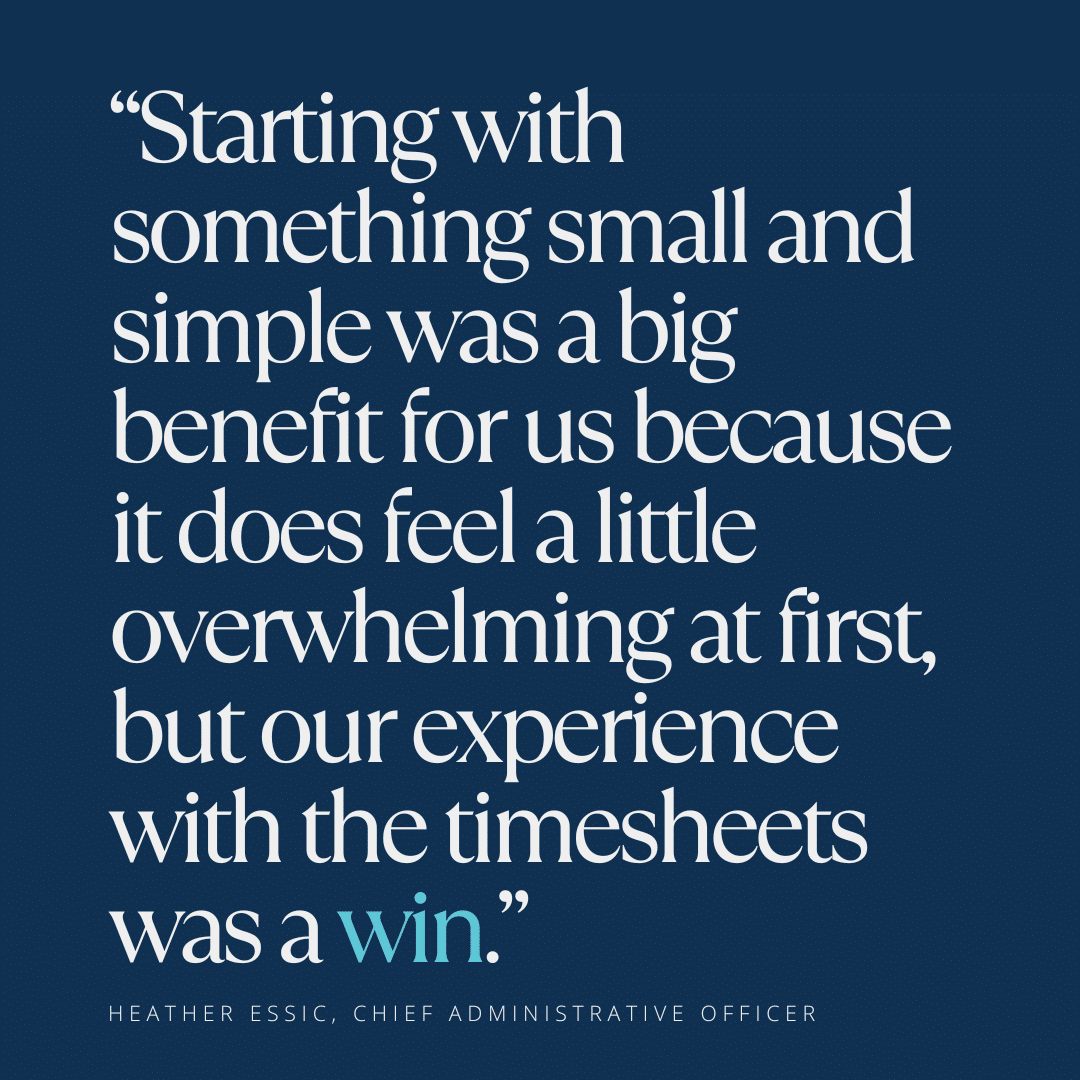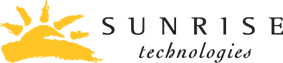Case study: Sunrise Says "Hello!" to Microsoft Copilot
Results from our internal Copilot project
Sunrise Technologies has been around for every major technology release from Microsoft for almost 20 years. When Microsoft announced its AI solution Copilot, Sunrise team members were intrigued. As a Microsoft partner, Sunrise sells, implements, and supports the Dynamics 365 ecosystem of business applications. The company’s ethos is “implementing great ideas” for its customers, who range from manufacturers to retailers around the world. Sunrise is also a Microsoft customer, utilizing Dynamics 365 Finance, CRM, Power BI, and Office 365 for its internal operations. Here is the story of how Sunrise implemented a Copilot solution for its accounting and finance department, which automated several manual processes and saved the team hours of work each week.
Goals | Analysis | Solution overview | Copilot skills | Looking ahead
Project goals
Sunrise executives were eager to test out Microsoft Copilot’s AI before offering it to customers. “We’re always trying to see if we can do things internally to then extend out to our customers,” said Heather Essic, Chief Administrative Officer at Sunrise Technologies. The finance department felt like the most obvious place to start automating or speeding up tasks with AI.
As a consulting firm, Sunrise invoices its customers biweekly. Consultants submit their timesheets and expense reports at the end of each billing period. Time and expenses are then verified by Sunrise’s accounting department team members before invoices are created and sent out to customers.
With over 200 consultants, checking timesheets was a repetitive, time-consuming process. Accounting team members would spend up to eight hours each billing period on manual tasks, like emailing a consultant to ask them to correct their timesheet or sending reminders to people to submit their time.
Sunrise’s accounting team members were curious about AI but unsure of where it would fit in their day-to-day workflow. “I knew very little about AI and Copilot before we went down this road,” said Kayla Rogers, Accounting Manager. “I didn’t know of a practical way that Copilot could be used in the business functions that we do, particularly around billing tasks.”
Tonya Cottingham, Accounting Manager, had a similar point of view. “I had heard a little bit about AI, but I didn’t know anything about Copilot…I was skeptical because a computer can’t think like I can.”
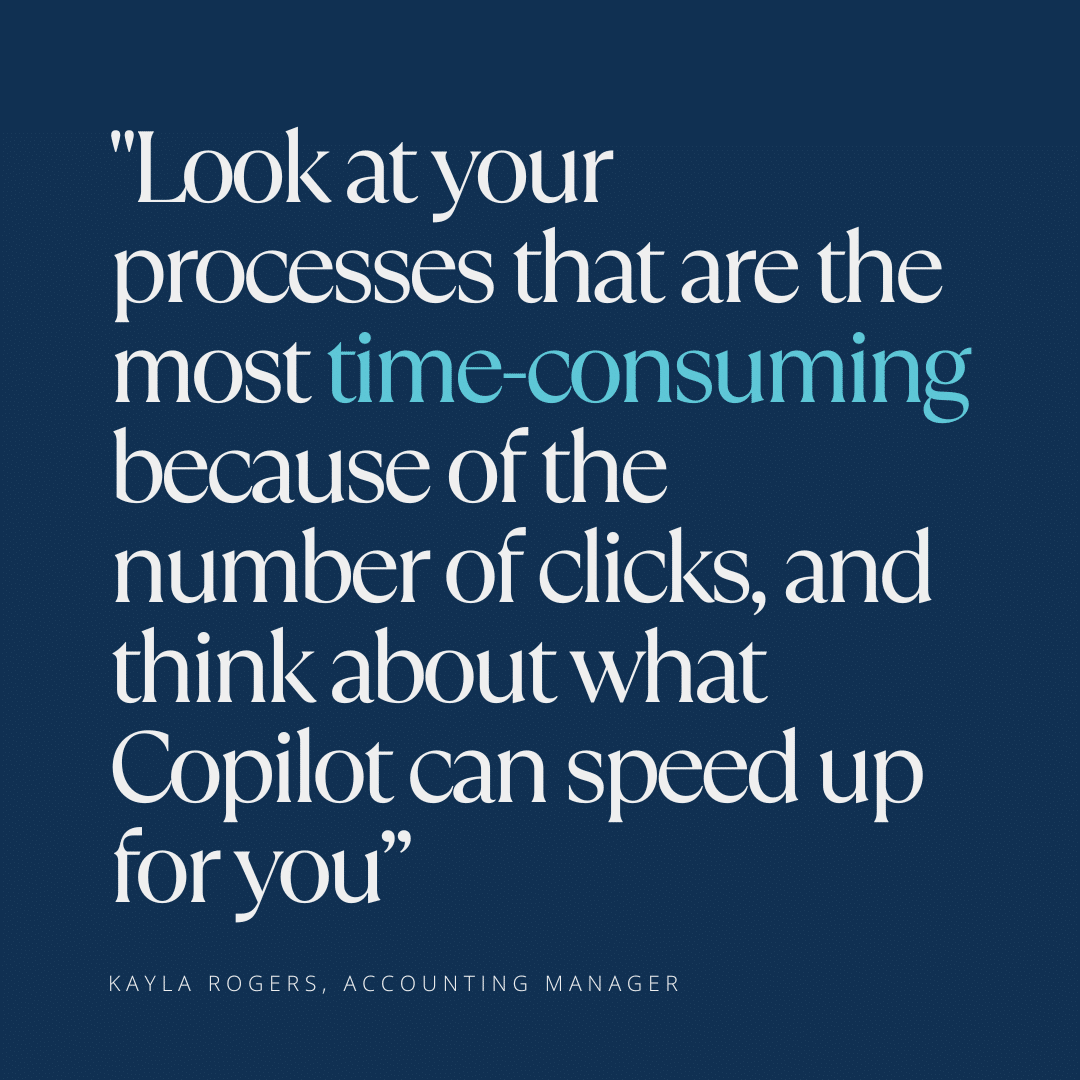
Analysis and design
Sunrise’s Director of Product Management, Rizwan Ahmed, worked with Tonya, Kayla, and Heather to develop a solution using Copilot Studio. Copilot Studio allows users to build conversational AI models or Copilot “skills." Rizwan shadowed Tonya and Kayla to understand their business processes and identify areas where AI could automate or expedite tasks. One process that seemed promising for AI was the amount of manual work involved in reviewing, updating, and approving timesheets.
“Rizwan did an outstanding job of meeting with us and understanding where we were spending time looking things up,” said Heather.
The team was also impressed by how quickly the entire project came together. After just two days of shadowing, Rizwan and his team used Sunrise’s own agile project management approach to design the solution. In just 20 days, Copilot was up and running.
Copilot solution overview
After shadowing the accounting team, Rizwan taught Copilot several skills related to the team’s problem statements. The solution nicknamed “Sunrise Copilot” consisted of 14 prompts that can return information from Dynamics 365 Finance and Operations, CRM, and Power BI; and perform tasks necessary to review and approve time entries and is accessible via Microsoft Teams.
The results were immediate and impressive. “It was a game changer for us,” said Tonya. What used to take up to eight hours between two people—checking time, emailing reminders and updates—had been reduced to about ninety minutes. Sunrise Copilot had streamlined the time collection process: today Kayla and Tonya use Teams to look up, review, approve, and send emails about consultant timesheets. "We used to have to manually figure this out in Power BI, cross-checking in CRM, then go into Outlook, write the email, and now, we can do it all within Teams,” said Kayla.
Phase 1 was so successful that the team saw even more possibilities for Phase 2. “After Phase 1, we started to realize the potential of what we could see and do…the more we worked with the Sunrise Copilot, the more we could add to the scope of what it could do for Phase 2,” said Heather. This included adding prompts to look up and return information about customers. Rizwan and his team added prompts for common questions regarding customers, such as open invoices, customer balances, rates, and project team members. "Phase 2 is really exciting because it allows me to quickly look up things that took me several minutes, which doesn’t seem like a big deal at first. But when you think about doing these things every day, it can be a pretty vast improvement,” said Heather.

"Copilot shows up just like a coworker"
Now that Sunrise Copilot is live, its users have enjoyed incorporating it into their daily workflow. When asked about their favorite features, team members were excited at how the solution helps them save time and get answers fast:
“My favorite Copilot feature is its ability to tell me what line items are on an invoice,” said Heather. “I used to have to look in F&O at project invoices, find the customer, match up the invoice numbers…and now it’s just right there in Copilot for me.”
“I love the timesheet feature,” said Tonya. “Being able to see the time entries and details without moving between screens is a huge time saver.”
“For me, it’s the natural language, I like being able to talk to it like it’s another coworker,” said Kayla. “It’s smart enough to figure out the answers I want even if I say something in a different way.”
Looking ahead and advice for future users
Today, the accounting team thinks “the possibilities are endless,” with Copilot. For Sunrise executives, the project was a valuable experience not only for the boost in efficiency, but as an exercise to understand how AI can deliver real value to an organization.
“I think about customers of ours who are looking to enable Copilot in some way, and aren’t sure where to start, and our team felt that way too,” said Heather. “Starting with something small and simple was a big benefit for us because it does feel a little overwhelming at first, but our experience with the timesheets was a win.”
For those considering a Copilot project of their own, Sunrise’s end users have some advice: “Look at your processes that are the most time-consuming because of the number of clicks and think about what Copilot can speed up for you so that your data is readily available to help you make decisions,” said Kayla Rogers.
“I think it’s important to think about your work step by step. What do you do to get from point A to point B to point C?” said Tonya Cottingham. “You know your processes, because they’re within the realm of what you do every day, and Copilot can help you complete those processes in a much more timely and effective manner.”