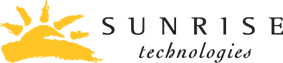Product Attributes a Mess in Your Old ERP?
Follow these best practices to straighten out hard and soft product attributes in your next ERP deployment
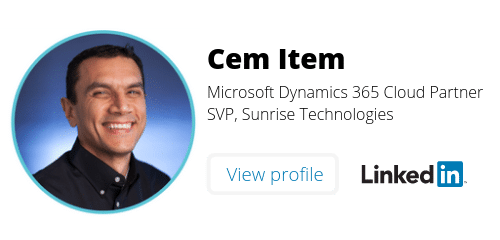
As the SVP of Global Business Development for Sunrise Technologies, Cem Item serves as a trusted advisor to C-level executives running large global enterprises. He conducts corporate business strategy engagements and digital transformation workshops around the world. With over 20 years of consulting experience, Cem specializes in the textile, apparel, footwear, home furnishings, consumer goods manufacturing, and retail industries.
So, you're embarking on a new ERP implementation. It’s a new beginning, a chance to reevaluate, reorganize, and revitalize your business processes. And for consumer brands and retailers, product management is the most important piece of the ERP puzzle.
When starting a new ERP implementation, it’s absolutely critical that you think about how you’ll handle product attribution in your new system. For many companies, it’s a mistake to bring over the old product data structure.
Instead, take this as an opportunity to clean up messy, disorganized data and define a product hierarchy that frees your team from unnecessary and confusing product management.
Product attributes: the lifeblood of your brand
Product is the heart of a brand. Whether you sell jackets or handbags or table lamps (or all these things and more), you must define the type, colors, sizes, and many other dimensions for each product. A company’s product data structure is one of the most complex parts of an ERP system. Almost every area of your business will bring their own data and business logic to the product management party. It’s essential that you maintain clean and accurate data for your products to keep them moving through the system efficiently.
What are product attributes?
For those who don't know: product attributes describe your brand's, well, products. For those who are all too familiar: managing product attributes can be a pain, especially in a legacy system. Every time a brand debuts a new collection or starts selling a new category of goods, new attributes must be added to the ERP system.
What's the best way to manage product attributes?
During a new ERP implementation, you have a rare opportunity to clean up your messy data and streamline your product management. Whatever data structure you decide on, you'll have to live with for the next several years (or decades). Here's the process we recommend for cleaning up your product hierarchy:
Step one: define your hard attributes
Hard attributes are characteristics that span your entire organization – examples are Brand, Gender, and Product Type. These are used by the business to sort and filter products. Hard attributes show up in the main forms and reports of a business. You will end up with a few of them.
Step two: define soft attributes
Soft attributes, on the other hand, are where you really slice and dice your product data. These are details that are specific to your product categories — think flammability for clothes, finish for furniture, material for handbags, etc.
Examples of hard attributes
- Brand
- Gender
- Product type
...there will only be a few of these
Examples of soft attributes
- Color
- Finish
- Flammability
...there will be a lot of these
The biggest mistake companies make in their product master data
We see this a lot with legacy systems: ALL the soft attributes, across every product category, are visible for every product. Business users then get confused — why is Finish showing up for a jacket? Why is Flammability listed in the Footwear section? Am I supposed to maintain the water-resistance attribute for my furnishings products? It gets confusing and messy, fast.
Product hierarchies: an opportunity to clean house
It’s usually not a company’s fault that their product masters get so jumbled. Legacy ERP systems don’t handle multiple product categories very well, and people develop customizations and workarounds to get the info they need. Plus, the retail and consumer brands landscape has changed so much – an apparel company that implemented an ERP system in 1999 couldn’t predict that someday, that same company would evolve into a lifestyle brand selling handbags, shoes, accessories, and home décor. Or that a company may acquire another brand that sells a completely different product, like furnishings, or cosmetics.
That’s where a modern, cloud-based ERP comes in: you need a system for handling many different categories, while minimizing confusion and extra work for product management. Adding a new product category should NOT require customizations to your ERP system.
ERP deployment considerations for product master data and attributes
The right ERP system can give you the correct product hierarchy to efficiently manage all your products. Microsoft Dynamics 365 makes it easy to define parent-child product relationships within categories. New soft attributes can be added quickly and attached to the relevant products in your hierarchy. Your users only see what they need to see, and their work is no longer crowded with irrelevant product data.
See how Dynamics 365 handles multidimensional inventory
Are you ready to simplify your product data structure? Want to learn more about how Dynamics 365 can efficiently manage your supply chain and revitalize your company? Get in touch with us today!