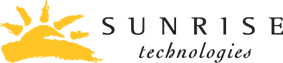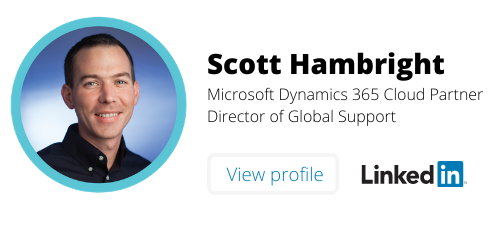Don't be afraid of continuous updates
Having a strategy (and extra help) for ERP software updates can smooth the path
The new ERP update model
The continuous update model has been one of the biggest shifts in modern ERP over the past few years. In the past, companies would spend millions of dollars and go through intensive upgrade projects to migrate to the newer version of whatever ERP they were using.
ERP upgrades used to be expensive and time-consuming, but no more. Instead, companies have replaced one anxiety for another – continuous updates. Dynamics 365, and cloud-based infrastructure, means software updates can be pushed automatically. But this makes people nervous. Since an ERP system handles so many functions within a business, users are wary to just accept the latest updates. But they’re essential for keeping your business humming along. So, you need a strategy for handling continuous updates in a way that maximizes their value and minimizes impact on your business.
Prioritize the most essential business functions
When it comes to updates to your ERP system, focus on maintaining business continuity. Before you start testing, define the most important processes — the ones that you have to get right to keep the lights on. Being able to get orders out the door is far more important than posting a fixed asset depreciation journal. Get your team together and make a list. Plus, it’s easier to define success when you have criteria to refer to.
Focus on testing customizations and extensions
There are generic ERP software functions, and then there are your functions — the customizations and extensions that make your business unique. Get your software vendor to handle testing the basics, like creating sales orders, receiving a purchase order, etc. And if your software vendor can’t or won’t do this for you, find a vendor who will. This testing phase is your opportunity to make up scenarios to ensure your customizations are good to go.
How to handle integration testing
Integrations are the most fragile part of your system, so spend the most time making sure those connections are solid. Luckily, you only have one aspect to test – your connection, not the external system. Here’s one way to do it:
-
For inbound messages: have a set of sample data prepped before you start
-
In your test environment: push the sample data through the system (with the new updates) and see what happens.
-
For outbound messages: export your data in XML format and use file comparison tools to see if anything changed from the new updates.
Use automation to keep up with updates
Most cloud solutions will come with tools to help you test updates. This is where automation comes in handy. You can save significant amounts of time by setting up automated functional and integration testing. There are a lot of options – you can build functional scripts to run through your customizations. You can take data snapshots for use in inbound and outbound integration testing. Obviously, you’ll need a separate software environment to test everything, and a human to oversee this testing process.
We recommend that you aim to make testing your software updates as fast and automated as possible (so if there is a problem, you can devote time to fixing problems, not boring rote work).
Checklist for testing ERP updates
- Define the most important business processes and prioritize testing those first.
- Create test scenarios for your system’s customizations and extensions. Leave the standard functionality testing to your vendor
- Spend the most time on testing integrations – these are the areas that are most unique to your system footprint.
- Consider automated testing for functional and integration updates.