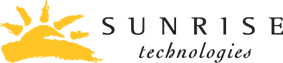Power Apps vs. Power BI: What's the Difference and Which is Best for You?
Microsoft’s low code platform is getting more robust all the time, but the rapid pace of innovation can leave you wondering what’s what.
It's more important than ever for businesses to rely on data-driven decision-making and to streamline their processes as much as possible. To meet these demands, Microsoft offers a robust set of tools known as Power Platform. The goal of Power Platform is to "accelerate innovation and reduce costs as [businesses] analyze data, automate processes, and build apps, websites, and virtual agents." While Power Platform has been around since 2018, it is constantly evolving as the umbrella of services underneath it change. Two of its flagship modules, Power Apps and Power BI, share a goal of empowering organizations with data and enhancing productivity, but each tool serves a distinct purpose and audience. Let’s dive into the key differences and similarities between Power Apps and Power BI.
Understanding Power Apps
Power Apps is a low-code development platform that enables users to create customized business applications with ease. It empowers both professional developers and citizen developers to build intuitive apps without extensive coding knowledge. With a drag-and-drop interface and pre-built templates, Power Apps accelerates app development, reducing the time and effort required to create robust solutions.
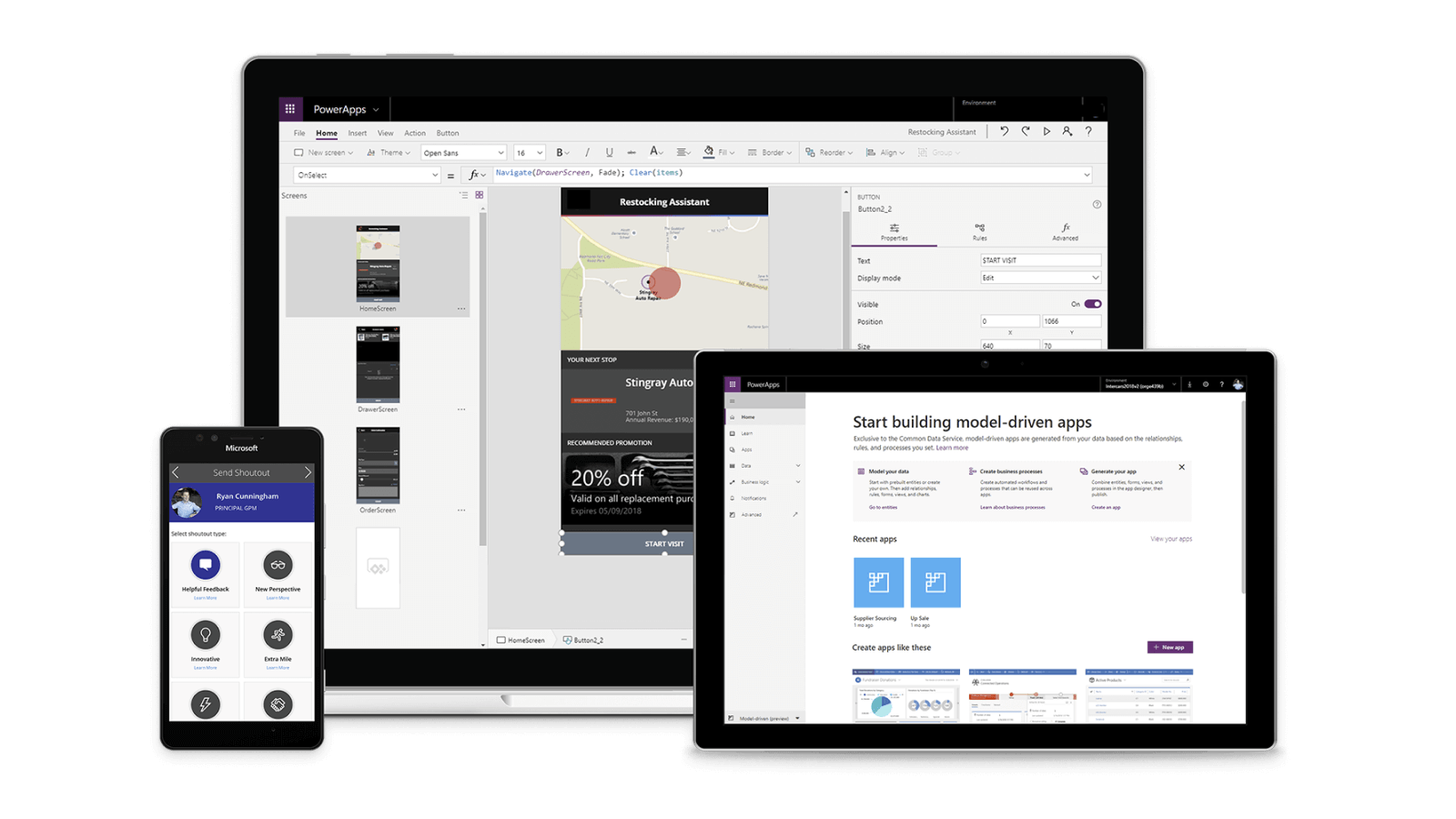
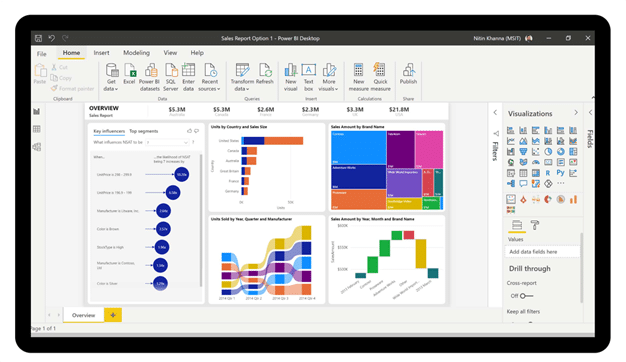
Unleashing Power BI
Power BI is, as the name suggests, a business intelligence and data visualization tool. It allows users to connect to various data sources, import, and transform data, and create interactive visualizations and reports. Power BI transforms raw data into meaningful insights, enabling users to make data-driven decisions efficiently. Its robust analytics capabilities and rich set of visualization options make it a popular choice among data professionals.
Key Differences
Purpose and Functionality
- Power Apps focuses on building customized business applications, while Power BI emphasizes data analysis and visualization.
- Power Apps enables users to create interactive forms, automate workflows, and streamline business processes, while Power BI facilitates data exploration, reporting, and sharing insights.
Skill Requirements
- Power Apps requires less coding expertise, making it accessible to citizen developers and non-technical users.
- Power BI demands a deeper understanding of data modeling, querying languages, and visualization best practices, making it suitable for data professionals and analysts.
Data Manipulation
- Power Apps primarily deals with data input, storage, and retrieval within the created applications.
- Power BI focuses on data transformation, cleaning, and modeling to create comprehensive visualizations and reports.
Key Similarities
Integration with the Microsoft ecosystem
Both Power Apps and Power BI seamlessly integrate with other Microsoft tools, such as SharePoint, Teams, and Dynamics 365, providing a cohesive experience.
Data Connectivity
Both tools offer a wide range of connectors to hook into various data sources, including cloud services, databases, and APIs.
Collaboration and Sharing
Power Apps and Power BI both enable users to share and collaborate on apps and reports, ensuring effective teamwork and knowledge sharing.
Get the Most out of Power Apps and Power BI
Power Apps and Power BI are two indispensable tools in Microsoft's suite of solutions, each catering to distinct needs within an organization. While Power Apps empowers businesses to create custom applications, Power BI enables data analysis and visualization. By understanding their differences and similarities, you can leverage the strengths of these tools to drive innovation, streamline processes, and make data-driven decisions.
Whether you're seeking to enhance your business operations or unlock the full potential of your data, harnessing the power of both Power Apps and Power BI can lead to transformative results. If you are able to embrace the versatility and capabilities of these tools and you have the opportunity to unlock new possibilities in your journey towards digital transformation.
Ready to learn more? Check out how Sunrise can support both your citizen developers and business analytics power users here.